The following article details the steps to test your SSO configuration. A pre-requisite to testing is to setup SSO configuration in consultation with your Customer Success Manager.
Testing guide for new SSO integrations
Test #1 – Test invitation flow
Step 1 – Invite a user to a team
Step 2 – Click on “Accept Invite” in the invite email and ensure you can login successfully
Test #2 – Ensure invite reminders work
Step 1 – Invite a user to a team
Step 2 – Delete the invite email from your inbox
Step 3 – Send an invitation reminder from the platform
Step 4 – Click on “Accept Invite” in the invite email and ensure you can login successfully
Test #3 – Ensure you can login by directly going to Secure Code Warrior
Ensure you have an account on the platform
Step 1 – Navigate to portal.securecodewarrior.com
Step 2 – Type in your email address
Step 3 – You should be redirected to your SSO login page and should be able to complete the login process
Test #4 - Ensure Logout works
Step 1 – Logout from the Platform
Step 2 – Click on Corporate Login and ensure you can login successfully
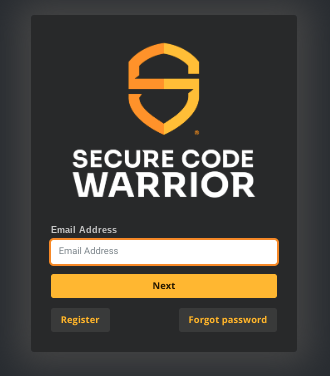
Test #5 – Ensure existing users can access assessments
Step 1 – Invite a user to a team and “Accept Invite” to enable the account
Step 2 – Invite the same user to an assessment
Step 3 – Ensure user can login and get to the assessment
Test #6 (Optional) – Login using IDP initiated login URL
Ensure you have an account on the platform
Login directly using the IDP initiated login URL and ensure you can login successfully without going to the platform first

Comments
0 comments
Please sign in to leave a comment.