Secure Code Warrior provides a RESTful API to enable the access to your company's data via a client application. The API can be used to streamline user management and save time by programmatically managing users and building management reports.

Sample User Case for Developer life-cycle
The Secure Code Warrior API uses two types of authorisation API keys.
- Reporting API Key is Read-Only and is used for reporting
- Admin API Key is Read-Write and is used to update data and reporting
NOTE: Please contact Secure Code Warrior to enable the Admin API Key.
Generate API Key
Only Company Administrators can generate an API key.
Step 1.
Log in as a Company Administrator and select Administration Menu from the top navigation menu.
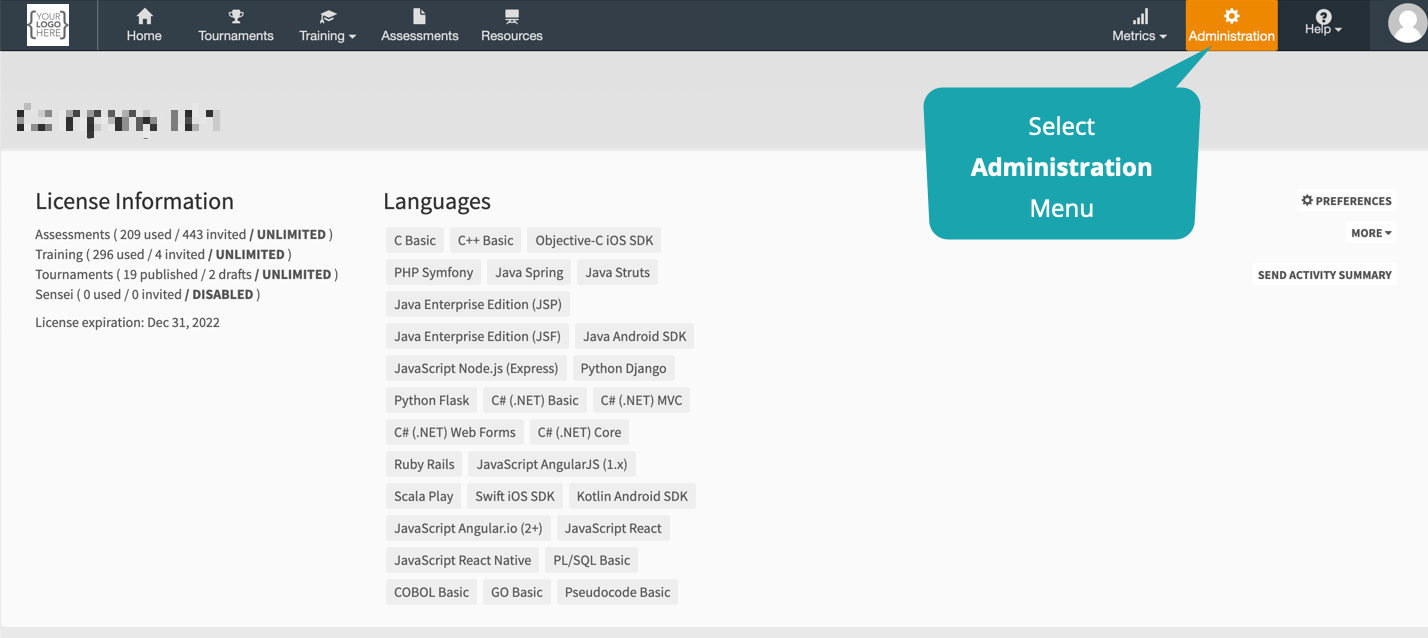
Step 2.
From the More drop-down menu, click Edit Company.

Step 3.
In the Company Details dialogue, scroll to the Report API, enter a label for the API key and click the Generate Key button, to create a new Report API key.
Hot Tip: To keep track of your keys and audit them regularly, we recommend using this format <Purpose>-<User>-<Date> when you enter a label for the API key
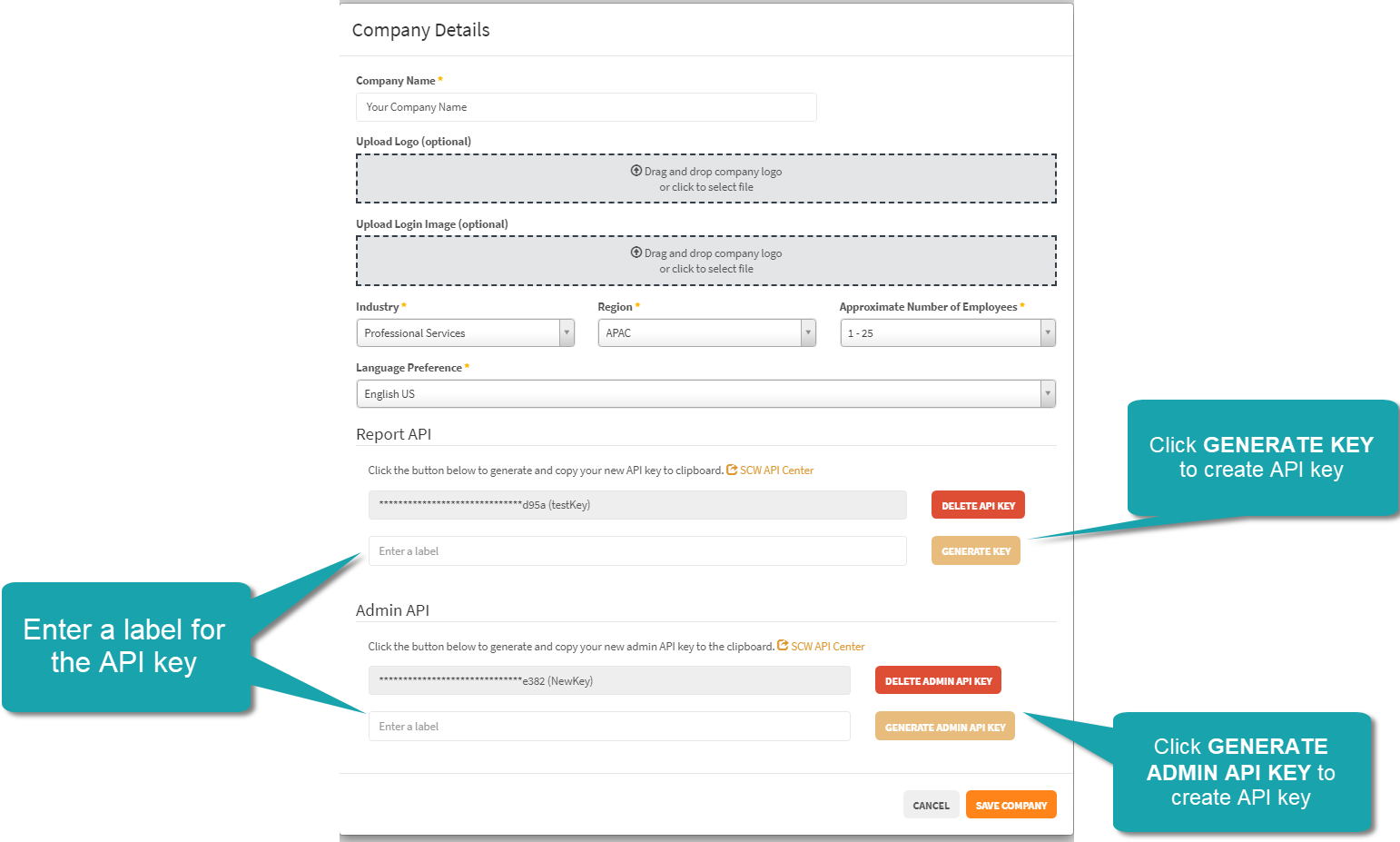
IMPORTANT: Remember to save the key in a safe place, as all keys are anonymised for ISO 27001 certifications and Secure Code Warrior has no access to your private API keys.
Step 4.
In the Company Details dialogue, scroll to the Admin API, enter a label for the API key and click the Generate Admin API Key button, to create a new Admin API key.
IMPORTANT: Remember to save the key in a safe place, as all keys are anonymised for ISO 27001 certifications and Secure Code Warrior has no access to your private API keys.
API Documentation
API Explorer and detailed documentation are available via the link in the Company Details.
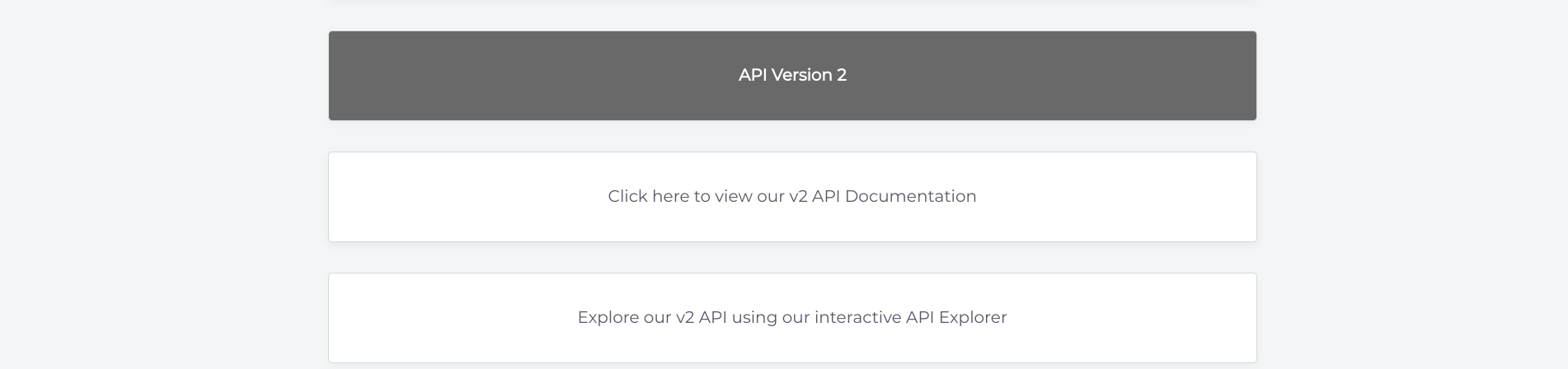
FAQ
Q) Is there a test/staging environment for building our app?
A) There is a sanitised testing environment that can be used for building and testing your apps. Please contact Secure Code Warrior for details.
Q) Is there a limit on the number of API requests you can send per second?
A) The API request limit is 10 requests per second and 5 Concurrent requests.

Comments
0 comments
Please sign in to leave a comment.