You might be here because you’ve been assigned a course and you’re wondering what that’s all about. It’s not a big deal. Just another chance to grow your secure coding skills.
Step 1
Any assigned Courses will be shown on the Home dashboard and via the Courses menu in My Courses.
If the course has been set up to send email notifications, you'll receive an invitation via email to asking you to participate in a course that's been assigned to you.
Step 2
Select a course assigned and available to you
Step 3
Once you've chosen a course, you'll then be able to choose the language you'd like to complete it in
Step 4
Once you've reviewed all the activities in your course, click on Enroll and you're ready to go!
Tip: Once you've started your course, check your progress at any time by heading to the platform metrics.
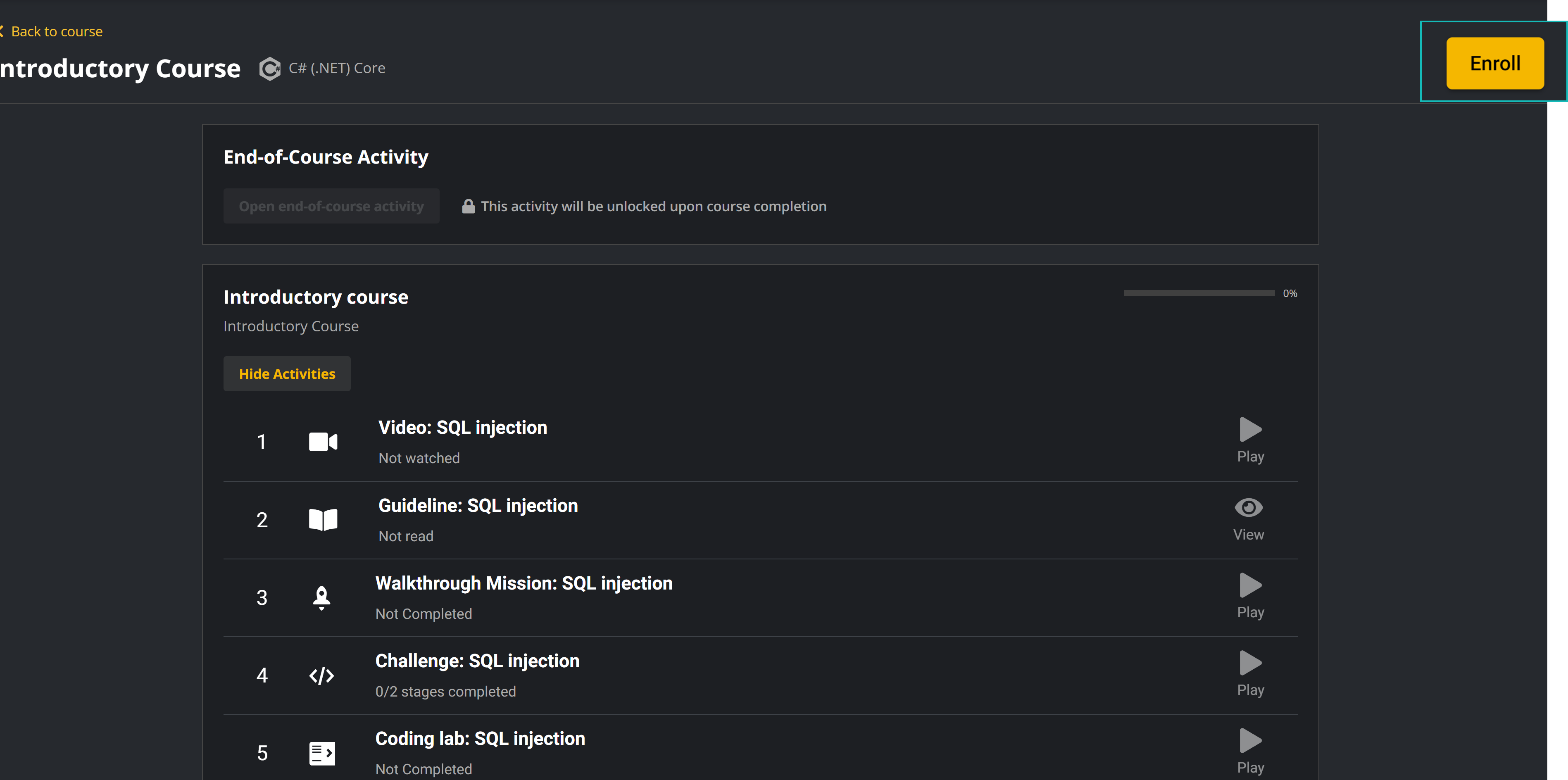
Step 5
Once you complete a course, you'll receive a confirmation message that includes a few stats related to your performance.
When you complete the course in one language, it will be marked as complete. Regardless of how many outstanding languages you have enrolled in
Note: Depending on how the course was set-up, this message may also ask you to complete an assessment related to the course you just completed. Users don't receive a notification email after the completion of a course
Here's what a message might look like
If the course does have an assessment associated with it, you'll receive a message similar to the one below
Some courses are configured in a way that allows you to start the end-of-course assessment even before completing the course. You can always track the progress of this assessment within the course's screen
The screenshot below shows the assessment hasn't been started yet
The status can be one of the following:
- Not Started: The user hasn't started the assessment yet.
- In Progress: The user started the assessment but hasn't completed it yet
- Passed: The user successfully completed the assessment
- Failed: The user exhausted all available attempts and couldn't complete the assessment successfully.
- Failed (N attempts left): The user attempted to complete the assessment and failed to achieve the passing score but still has more attempts left.
Find out how you can access platform metrics, as well as some handy definitions of some key terms such as 'Accuracy' and 'Confidence'.

Comments
0 comments
Please sign in to leave a comment.