In addition to our newer Metrics pages, many areas of Secure Code Warrior offer CSV downloads with different datasets that you might find useful in administering your secure code learning program.
Over time, as we continue to improve our newer reports, we plan to rationalize these reports, so there aren't too many different ways to get the same or similar data.
Note: The data in these CSV extracts is updated daily at 09:00 UTC.
Training
Note: Some of the metrics available in the Training section, particularly the 'Security Maturity' calculation, are being replaced by the SCW Trust Score. As we make further changes, there will be guidance on how to switch over.
To download Training CSVs, please follow the steps below:
- Navigate to Metrics from the top menu
- From the Legacy Leaderboards section, select Training
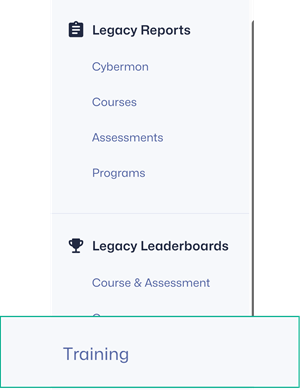
Team Leaderboard
Note: Team leaderboard report can be generated for the last day, 7, and 30 days
|
Label |
Description |
|
Rank |
Current rank out of available teams |
|
Name |
Team name |
|
Developers |
Number of developers within the team |
|
Average Points |
The average number of points for the team Total Points/Developers |
|
Total Points |
Total Points accumulated by all developers in the team |
|
Accuracy |
Team Accuracy Accuracy = (# Correct Challenges /# of attempts) * 100 |
|
Confidence level |
Team Confidence level Confidence is a ratio between the total number of Hints available and those used. |
|
Challenge Minutes Spent |
The number of minutes spent playing challenges |
|
Points Gained In Last 30 Days |
The number of points earned by the team in the last 30 days |
|
Accuracy Change In Last 30 Days |
Any changes in Accuracy in the past 30 days |
|
Confidence Level Change In Last 30 Days |
Any changes in Confidence level within the past 30 days |
|
Challenge Minutes Spent In Last 30 Days |
Challenge time played within the past 30 days |
|
Challenges Correct In Last 30 Days |
The number of correct challenges in the past 30 days |
|
Challenges Incorrect In Last 30 Days |
The number of incorrect challenges in the past 30 days |
Developer Leaderboard
Note: Developer leaderboard report can be generated for the last day, 7, and 30 days
|
Label |
Description |
|
Rank |
Current rank or place of the developer |
|
Name |
Developer name |
|
|
Developer's email address |
|
Status |
Account status (Enabled, Disabled, Invited, Read-Only) |
|
Last Invite |
When the user was last invited to the platform |
|
Member Since |
The date and time the developer accepted the invite |
|
Last Logged In |
The date and time the developer last logged into the platform |
|
Team |
The name of the team the developer belongs to |
|
Company |
The company the developer belongs to |
|
Roles |
The role of the developer in the company (Company Admin, Team Manager, Developer) |
|
Tags |
Any tags associated with the developer |
|
Language |
Language/Frameworks the developer has played challenges in |
|
Quest Progress |
Number of completed quests within a language |
|
Total Challenges |
The total number of training challenges available for a language |
|
Unique challenges played |
The total number of unique challenges played for a language |
|
Progress |
Training progress for a language |
|
Security Maturity |
The security maturity level of the developer (Beginner, Security Aware, Security Skilled, Security Champion) |
|
Points |
The total number of points accumulated for the language |
|
Accuracy |
Accuracy % of the challenges played Accuracy = (# Correct Attempts /# of attempts) * 100 |
|
Confidence Level |
The confidence level for a language Confidence is a ratio between the total number of Hints available and those used. |
|
Minutes Spent |
Total number of minutes spent on the language in training |
|
Points Gained in last 30 days |
The number of points that have been gained in the last 30 days |
|
Accuracy change in last 30 days |
Any change in accuracy over the last 30 days |
|
Confidence Level Change in last 30 days |
Any change in confidence over the last 30 days |
|
Minutes Spent In Last 30 Days |
The number of minutes spent in training for the language in the past 30 days |
|
Challenges Correct In Last 30 Days |
The number of challenges answered correctly in the past 30 days |
|
Challenges Incorrect In Last 30 Days |
The number of challenges answered incorrectly in the past 30 days |
Training Progress
|
Label |
Description |
|
Team |
The name of the team the developer belongs to |
|
Name |
Developer's name |
|
|
Developer's email address |
|
Language |
The current language selected in training |
|
Last Logged In |
The last time the developer logged into the platform |
|
Progress |
The current progress of training for the selected language |
|
Realm |
Section selected under Mission control |
|
Realm Progress |
Current progress with the realm selected |
|
Level |
Active module selected in the realm |
|
Level Progress |
Current progress with the module selected |
|
Quest |
The selected Quest within the current level |
|
Quest Progress |
Current progress with an active Quest |
Time Spent
Note: Check the Engagement report for more details
Challenges Played
Note: Returns one row for each challenge, aggregating all correct/incorrect attempts per stage as well as all retries.
Things to note:
- The challenge will be marked as completed in the report only when the user has completed both stages successfully.
- Admins and team managers can check how many retries it took the user before successfully completing the challenge by checking the "Challenge Total Attempts" field.
|
Label |
Description |
|
Team |
The name of the team the developer belongs to |
|
Name |
Developer's first and last name |
|
|
Developer's email address |
|
Tags |
Any tags associated with the developer |
|
Language |
The language of the challenge |
|
Last logged in |
The date and time a developer last logged into the platform |
|
Challenge started |
Date and time a developer started a challenge |
|
Challenge ended |
Date and time a developer finished a challenge |
|
Challenge Duration |
The number of seconds it took to complete the challenge |
|
Challenge Realm |
The section of Mission Control the challenge falls into |
|
Challenge Level |
The module the challenge belongs to within the Challenge Realm |
|
Challenge Quest |
The type of challenge chosen |
|
Challenge Category |
The Vulnerability Category of the chosen challenge |
|
Challenge Subcategory |
The Vulnerability Subcategory |
|
Challenge Difficulty |
The difficulty level of a challenge (Easy, Medium, Hard) |
|
Challenge Status |
Shows if the challenge had been answered correctly or incorrectly |
|
Challenge Correct Attempts |
The total number of correct attempts |
|
Challenge Total Attempts |
The total number of attempts (Correct, Incorrect) |
|
Challenge Max Score |
The maximum score that can be achieved from a particular challenge |
|
Challenge Score |
The actual points achieved for a challenge |
|
Select Vulnerability Category: Correct Attempts |
Shows the total number of correct attempts for the 'Select Vulnerability' stage of the challenge |
| Select Vulnerability Category: Total Attempts | Show the total number of attempts for the 'Select Vulnerability' stage of the challenge (Correct, Incorrect) |
|
Locate Vulnerability: Correct Attempts |
Shows the total number of correct attempts for the 'Locate Vulnerability' stage of the challenge. |
|
Locate Vulnerability: Total Attempts |
Show the total number of attempts for the 'Locate Vulnerability' stage of the challenge (Correct, Incorrect) |
|
Identify Solution: Correct Attempts |
Shows the total number of correct attempts for the 'Identify Solution' stage of the challenge. |
|
Identify Solution: Total Attempts |
Shows the total number of attempts for the 'Identify Solution' stage of the challenge. (Correct, Incorrect) |
|
Challenge Previously Answered Correctly |
Whether or not this challenge had been previously answered correctly Yes/No - If this challenge had not been played before it will show as No |
Related Links:

Comments
0 comments
Please sign in to leave a comment.