In this article, we will explain how you can delete archived courses to keep your list of courses clean and organized.
Note: Only archived courses with no developer enrollements can be deleted.
Step 1
Navigate to Guided Learning from the top menu and click Courses Management
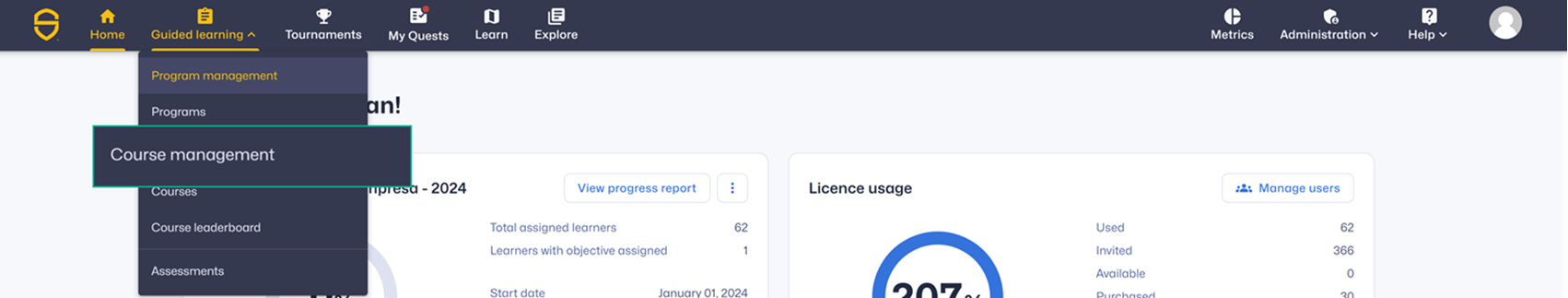
Step 2
Filter by archived courses
Step 3
Click on the vertical ellipses next to the Course you want to clone, then click Delete
Step 4
A confirmation message will pop up asking if you are sure you want to delete the course since this is an irreversible action. Click Yes to proceed
Step 5
The Course will disappear from the courses list and you will receive a confirmation message that the course has been permanently deleted.
Related Links:

Comments
0 comments
Please sign in to leave a comment.